I already know what you’re thinking: what the fuck is a CMS…?
It’s the content management system — the platform ‘underneath’ or ‘behind’ your website.
Let’s make it simple: the content on every website is held together by a database, like a spreadsheet.
All your pages content, all your blogs, your articles, even what you’re reading right now, is managed by this content system.
I should clarify — if you’re reading this in your email — that’s not the CMS. That’s email.
If you’re reading this on my website, which can only happen if you login, THAT is being handled by the CMS.
So this spreadsheet, it holds all your data.
Depending on your type of business, you’ll have different information populating the database...
Website Platforms Have Two Jobs
To edit the front-end design, or what the website user sees
To store content, whether articles, products, podcasts, whatever
That's it.
Everything else is how to the database is skinned to varying levels of customizability based on your skill level.
Easiest CMS Platforms to Use
Wix — Best of the 3. Easy to solo. Hard to mess up. Built for scale.
Squarespace — Avoid. Can be easy to mess up. Not built for scaled content.
Shopify — Best for eCommerce. Not the easiest to build. You'll need a developer. And money.
I call these easy because they require the least amount of knowledge to set up.
Wix & Squarespace can be set up in a day if you have a few pages. Use Wix.
I've haven't seen many people that use Shopify build a successful website that wasn't a career marketer.
Protip: I don't care what TikTok told you, you're several years late for dropshipping.
Now, if you run a big boy / big girl business, you should not be considering none of the above platforms.
Best CMS Platforms for Professionals, B2C, & B2B
The primary concerns for business owners should be:
— can my website grow with me?
— can my website talk to the other programs that are running my business?
— can my website serve content in under 2 seconds from a mobile device?
Both of the following platforms have proven to me that they can work for any business model.
WordPress
Good news: it's tried & true, as an added bonus, you own the website.
If you're not well versed in domain registrars, hosting, PHP, cPanel, or don't understand the term "apply to root" — you may not want to build with WordPress.
You will need a dedicated Webmaster to ensure your website is up to date, the plugins aren't eating each other, and to keep from your hosting infrastructure from becoming outdated.
If you're a one-person show, WordPress is more trouble than its worth.
WordPress still runs the internet. But the cost is a meticulous balance between optimization and losing your mind.
Webflow
This is my favorite CMS, for a few reasons.
You don't need to maintain any hosting. It's all in-house on the platform.
You don't need to haggle plugins and updates, everything works as it should, all the time.
You don't need to be a website developer to edit your content or front-end visuals.
There are however, some drawbacks to consider:
You don't own the website, because it's stored on Webflow's servers.
If they failed tomorrow, you would lose your work. They're 10 years old now.... but still.
It's enough of a reason for website enthusiasts to avoid altogether.
They will charge you more money if your website gets a ton of traffic.
This isn't a huge concern unless you're a giant enterprise with brand awareness.
How Does Any Of This Unalive Your Business?
Let's consider the following tweet, and i'll give you some insight into how the innocuous decision of Content Management System can unalive your biz:

Go follow me on the X formerly known as Twitter, @SubtleBodhi
Why no Hubspot? Because it’s the worst half-baked CMS add-on that any email marketing company could have. Avoid.
Why no GoDaddy? Same reason as Hubspot. They are a domain registrar. Not a host. Not a website platform. You cannot add custom code at all. If you upgrade packages, you cannot take the build with you. You will have to start all over. Their business model is predatory to beginners. Avoid.
Why no Adobe? Any platform that asks for “Meta Keywords” was built before 2010 and doesn’t have flexibility from yesteryear’s SEO practices. Avoid.
Why no BigCommerce or Shopify? It’s just a pain in the ass to optimize, let alone build. Both are bad unless you are a direct-to-customer business with a product offering & don’t want to go the custom WordPress build route.
All in all, these are the dumpiest of CMS platforms that exist.
Alternative CMS Platforms To Consider
You’re not stuck to just the above choices. Here are some other ways to build a website you may have not considered:
Airtable + Glide
A content management system has two requirements: a database and a front-end, remember? That's exactly what this combo is.
Airtable is a database. Glide is the front-end editor.

Airtable being used to manage Webflow CMS Content
I would recommend this for a startup or bootstrapped professional - as it' easy to manage scaled information, like products.
I've never built a website with Airtable, but I do know use Airtable to manage Webflow CMS.
This system can be set up in a day, if you have a database prepared.
Beehiiv
Beehiiv is a platform that combines newsletters & websites into a single hub. I like it. It's what I'm using to run this newsletter and website.
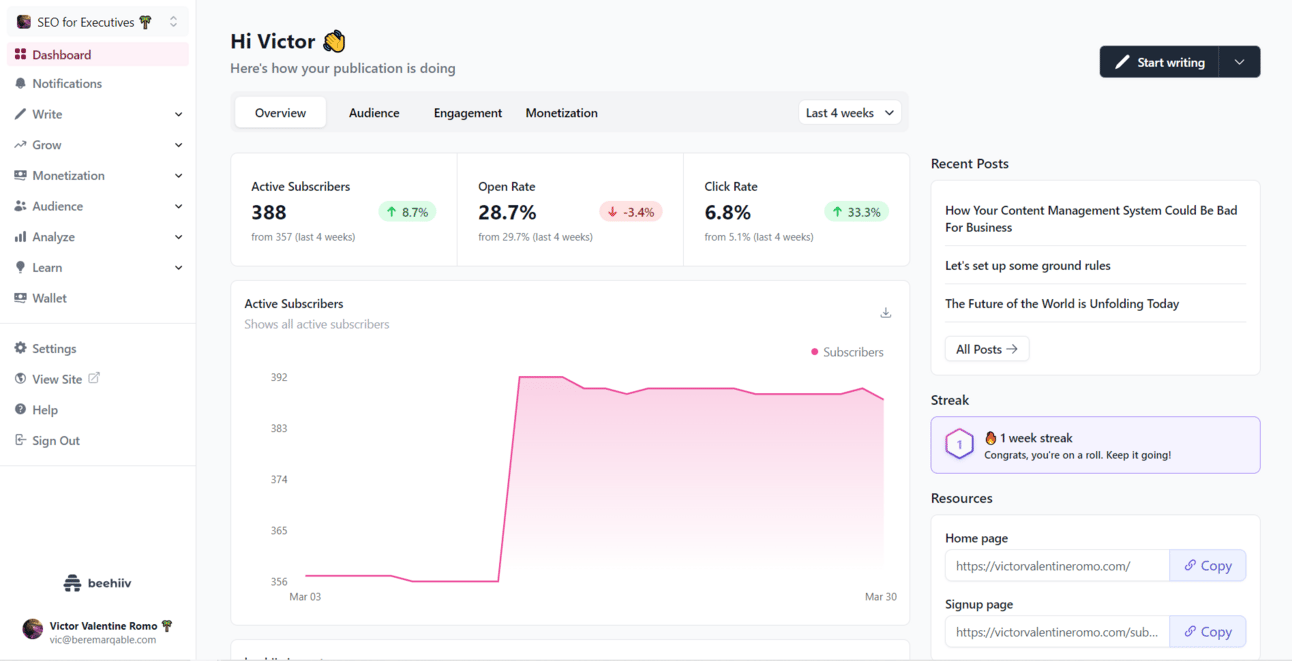
The opening dashboard of Beehiiv.
There are some limitations on the metadata side, I’ve made my concerns known to the support team & am hopeful they’ll add canonical and meta robots tags / head injection per post at some point in a future version.
That’s the SEO nitpick. It's built for writers. The editor is easy to adjust to.
Other benefits: in-house ad network, sponsorship opportunities, & you can get it running in under two hours. Four hours if you go crazy
Carrd
Carrd is meant for landing pages, useful for advertising campaigns for a service or digital product offer.
Do not use this builder if you intend on running a blog, or an ecom store. Landing pages alone.
Framer
Framer is similar to Webflow in that it's a visual builder. If you need a flexible platform and Webflow didn't 'click' with you, use Framer.
I don't have too much experience other than doodling on the platform once or twice.
Test it and see what you think.
Notion + Super
Notion user? If you are, this combo is the fastest way to launch a website, bar-none.
90% of the work is handled on Notion, where the content lives and is designed.
The last 10% is handled in Super, where your meta descriptions, crawl settings, and other stuff that your typical build will have.
It's not a super flexible platform (pun intended), but it should get the job done - goes double if you're already an avid Notion enjoyer.
Consider Your Business' Tech Stack, Build The Website Around It
Here's the part that can kill your business: you have technology that runs your business now.
A Customer Relationship Management software, Point of Sales software, Inventory Management software, unless you're still rocking a Rolodex - you are using software for your business.
That software can talk to other apps, so this opens up the possibility of automations taking place without your direct involvement.
When you choose the wrong Content Management System, you risk your crawlability, indexability, and a slew of other settings that could result in Google just turning off your traffic.
Source: trust me bro. I saved a client's site at the end of November...
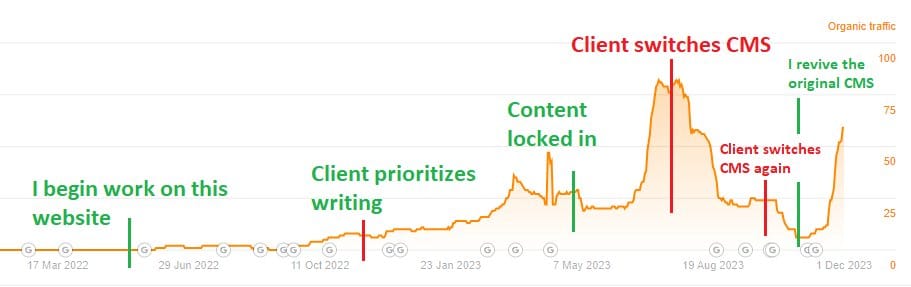
From 2 leads a day over the summer, to 0. Because he switched CMS.
I put it back on the platform that was working.
Then this happened:
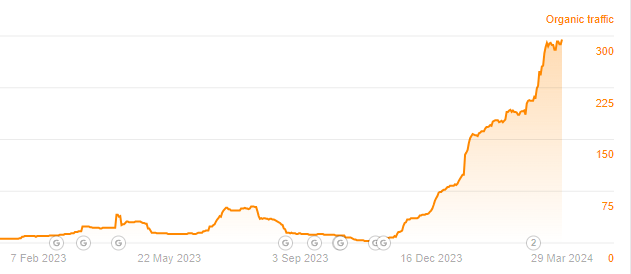
Lesson: when you find the one that works for your business. Keep it.
His business stopped on a dime.
Because the people that sold him on these alternate CMS platforms, weren’t privvy to modern digital marketing.
Ensure that the CMS you choose:
Allows Google to understand your content
Allows Users to have access to your content
Contributes to your existing business tech stack
That’s it.
Thanks for reading.
Until tomorrow,
— Vic
P.S. — If you need answers about your CMS, shortcut the process by working with me. An hour with me can solve years of headache.
How do you stay up-to-date with the insane pace of AI? Join The Rundown – the world’s fastest-growing AI newsletter with over 500,000+ readers learning how to become more productive using AI every morning.
1. Our team spends all day researching and talking with industry experts.
2. We send you updates on the latest AI news and how to apply it in 5 minutes a day.
3. You learn how to become 2x more productive by leveraging AI.




